Telegram SG Group List 118
-
Channel
 2,195 Members ()
2,195 Members () -
Channel

connection tears 💔
418 Members () -
Group

J kids collection👼
689 Members () -
Channel

ترانيم مهدوية💞
14,848 Members () -
Channel

ميقآت الروح
987 Members () -
Group

قناة الإمام المهدي(عج)
1,220 Members () -
Channel

حكومة الإنقاذ السورية
5,154 Members () -
Group
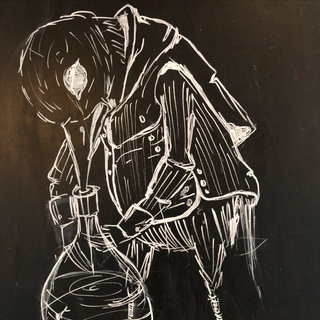
ГиперОмск (ГрОм)
644 Members () -
Channel
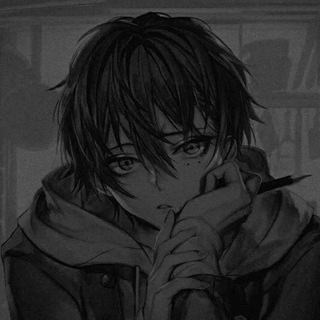
لستات برلين 🔘
419 Members () -
Group

" الـاء عبـدالسلام "
866 Members () -
Channel

fM aNGELLo - Memes y Retos para YouTube
367 Members () -
Group
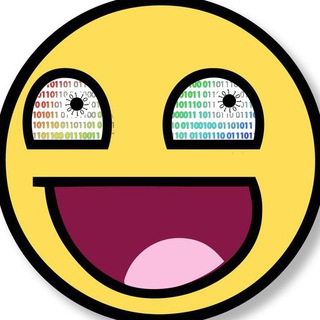
ProgrammerHumor
6,116 Members () -
Group

لـغـة الــروح
634 Members () -
Group

أجر.
531 Members () -
Group
-
Group

﮼روح ま.
1,739 Members () -
Channel

⚽عــآلـــم🌐الـريـاضــة⚽
2,072 Members () -
Group
-
Channel

New Bollywood movies
348 Members () -
Group

Лига клубов
1,039 Members () -
Group

كنز المعلومات
581 Members () -
Channel

تصـــ🎨ــاميـــمْ فَــــ🎨ــن وذوق•❥ ❁⸀ ّ
2,822 Members () -
Channel
-
Group

قناة القـرآن الڪريم مـن النجف الأشرف
1,997 Members () -
Group

سعادة عذابي
602 Members () -
Group

||خَرَيَفَ أيَلَوًّلَ
810 Members () -
Group

V.I.P. Stickers
655 Members () -
Group

Waves Official 🌊
11,891 Members () -
Group

تـٰཻــڒٍفه ⁽♡℡
1,012 Members () -
Channel

message | رسائل
2,206 Members () -
Group

Нерезиновая
1,323 Members () -
Channel

𝐈𝐋𝐈𝐌𝐈𝐓𝐘 canal
1,168 Members () -
Group

利器 👨🏻💻👩💻 🧤
2,899 Members () -
Group

عشـ﴿ِّ§💔§﴾ِّــقTV✔️💔
3,136 Members () -
Group

مــزون آنلاین بَـ🌸ـهارك
1,880 Members () -
Channel
-
Channel

armlink
701 Members () -
Channel

بنت القصيّد
972 Members () -
Group

BTS POWER 🧈
590 Members () -
Group

wicca ascetica
959 Members () -
Group

حرقة قلب 💔💫
11,749 Members () -
Group

Продвигатор Instagram
3,422 Members () -
Channel

lifeless ! 🥺❤
935 Members () -
Group
-
Channel
-
Group

- فـضـأء..
1,443 Members () -
Group
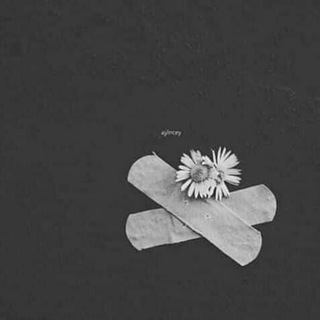
تعب المشوار 💙
301 Members () -
Group
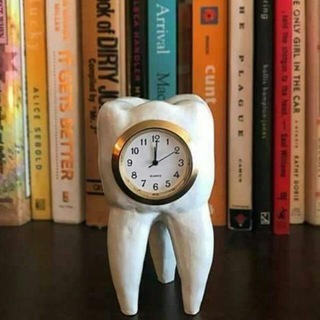
قناة طب الأسنان العامة
1,028 Members () -
Channel

Экара Чалтач
371 Members () -
Channel
-
Group

Vondelpark
1,120 Members () -
Group
-
Group

عَآشّـوُرآء
452 Members () -
Group
-
Group

نادي الكتابة
696 Members () -
Group

اكتِئَاب كَاتِب...
2,572 Members () -
Channel

مــزاج / MOOD 🧡🌵
338 Members () -
Group

Путешествия
40,080 Members () -
Channel

﮼دعاء لـ ﮼رب،السماء🧡🌧.
7,603 Members () -
Group

قناة زمـــــ✍🏻ـــــن حــاتمـ الربـــيعي 📚
559 Members () -
Channel
-
Group

УТЦ «Восток»
377 Members () -
Group

نــ ـــ ـون || 𝐍𝐎𝐎𝐍
33,482 Members () -
Group

Комиссарчик
638 Members () -
Group
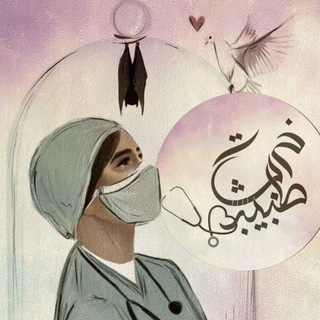
خَـرْبَشـاتُ طَبِيب 🌺
901 Members () -
Group
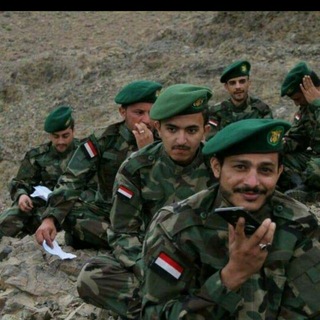
اقوئ الزوامل الحماسية
417 Members () -
Group

Александр Алымов - пишу, говорю, показываю
541 Members () -
Channel

Psychopathlife⚜️
1,040 Members () -
Group

Hᴅᴀᴊ # : 𝚂٢ ♪ .
423 Members () -
Channel

شغفّ الإلتقاط بـ " هالهاتف"📱💛
504 Members () -
Channel

Yakemenko
437 Members () -
Group

SILA International Lawyers
721 Members () -
Group
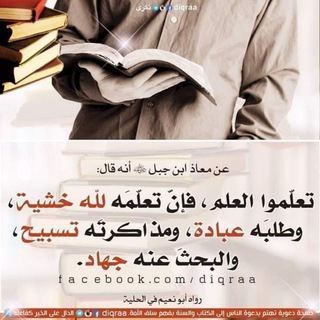
سجود السهو 👌
1,340 Members () -
Channel

Paytm Maha Loot Offer💰
328 Members () -
Group

إحساس مايفهمونه♪¹²
2,679 Members () -
Group
-
Group

تقنية معلوماتية
1,247 Members () -
Channel

مجرة بنفسجيه 💜✨
536 Members () -
Group

أرح سمعك🌻💜.
1,132 Members () -
Group

كروب شعراء العراق
496 Members () -
Group

صوت | Voice
2,036 Members () -
Group

The Bull
175,082 Members () -
Group

.لِتِلْكَ العَيْنَيْن
321 Members () -
Group
-
Group

✍📡عشـــــآق💞 آلـشـــ؏ـر
2,361 Members () -
Channel

RINA LUBUK PAKAIAN❤
668 Members () -
Channel

لـبطلـي الغـائـب
380 Members () -
Group

أڤِينُوس.
1,571 Members () -
Group

6-ой портал
520 Members () -
Group
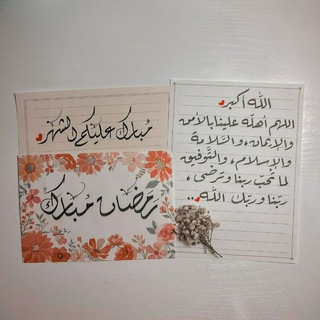
🍃•هــمـنـا رضــى ربـــنا•🍃
2,447 Members () -
Group
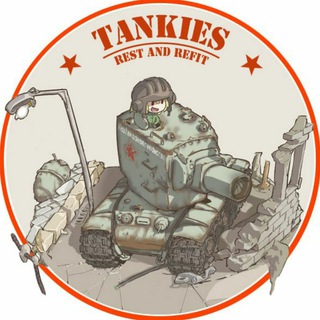
Tankie's R&R
2,791 Members () -
Group

Pictures | Photos | Images
25,257 Members () -
Channel

طب اسلامی طب برتر
457 Members () -
Channel
-
Channel

اعلانات حب وأنت
328 Members () -
Channel

Zuera4Ever
531 Members () -
Channel

👜DS BAG&LUGGAGE PREORDER OVERSEAS
575 Members () -
Group

ذگـريآت الهہلالي:)
443 Members () -
Group
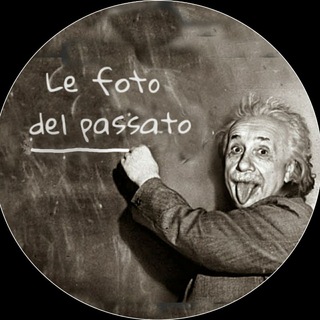
Le foto del passato
79,381 Members () -
Group

منارة العِلــــــم ....🌿
1,063 Members ()
TG SINGAPORE Telegram Group
Popular | Latest | New
To use this feature, head over to the hamburger menu by swiping right and choose Contacts. Choose ‘Find People Nearby’ and here you will see a list of contacts who have chosen to be visible. You can also scroll down to see all nearby groups and the option to create your own. Users who wish to be discovered by this feature can turn it on in the hamburger menu/People Nearby/Make myself visible. There are many astonishing features that set Telegram messenger apart from other messaging services. For instance, you can coordinate groups of up to 200,000 members, send documents of any type, destruct your messages with a timer, or even build your own tools on their API. Customizations
To use it, go back to Settings > Chat Settings (Android) or Settings > Appearance (iOS). Select Auto-Night Mode to choose how it works. The contributions of premium subscribers will help improve and expand the app for decades to come, while Telegram will remain free, independent and uphold its users-first values, redefining how a tech company should operate. Telegram Chat Background Manage When Old Sessions are Automatically Terminated
Now, tap Profile Photo. Now, you have three options: Telegram allows you to customise your app interface to your liking. To achieve that, users can choose from a number of themes and colour combinations in the app. These will change elements like the colours of chat backgrounds and messages too. So you want to quickly send a GIF or a YouTube link without leaving the Telegram app? Just type @gif or @youtube and enter your search query. Instantly, you will find the desired results in the chat screen itself. That’s absolutely great and we love to see this kind of deep third-party integration with popular services. New icons are available that premium users can add to their Home Screen to better match their personality or wallpaper. Choose from a premium star, night sky, or turbo-plane.
Let’s say you have enabled the “Slow Mode” and set an interval of 1 minute. Now members in the group can only send one message per minute. A timer will show them how long they have to wait before sending the next message. To use live locations and proximity alerts, go to the contact’s chat window and tap on the ‘Attach’ icon shaped like a paperclip. Choose the location button here, and choose ‘Share my Live Location’. You will be able to send live locations for either 15 minutes, 1 hour or 8 hours.
Warning: Undefined variable $t in /var/www/bootg/news.php on line 33
SG